NanoVNA Overview
The NanoVNA is a credit card sized low-cost Vector Network Analyzer. It was originally designed by user edy555 and is still being developed on his ttrftech GitHub page. The design appears to have started around late 2016, and was originally only available as a kit. At some point the design was cloned by hugen79, who productized the design, which both raised the awareness and popularity of the design, and prompted numerous Chinese manufacturers to make clones of their own. By August 2019 clones of the NanoVNA could be found all over sites like Amazon.
The good news is that all of this helped the NanoVNA become wildly popular, so we all know about it, and the pricing has become very competitive, so we can all afford one. It also seems that despite having his design copied, the original designer continues to actively develop the design collaboratively with hugen79 and many others. There is currently a very active development community at nanovna-users@groups.io collaborating on this and other similar NanoVNA designs.
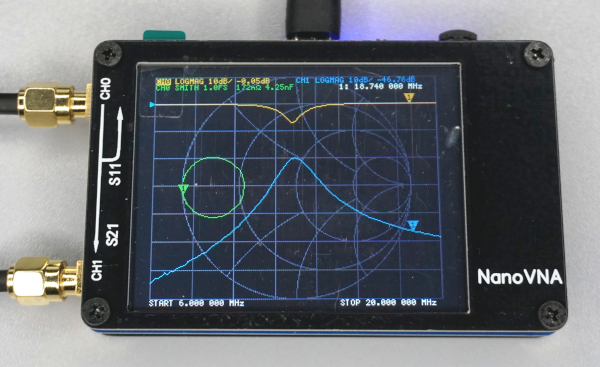
Here are some useful links for the NanoVNA:
- All RTL-SDR.COM articles tagged as "nanovna"
- Getting started with the NanoVNA - 3 part series by Hex and Flex.
- The GitHub page for the Original NanoVNA design (edy555)
- The GitHub page for the NanoVNA-H design (hugen79)
- the nanovna-users group where edy555 and other enthusiasts support and improve the NanoVNA design.
Where to buy a NanoVNA
One of the significant downsides to all of the NanoVNA clones is that the probability of getting a "bad clone" is pretty high. There are a lot of user reviews on Amazon complaining about designs that didn't come with batteries, or don't have the RFI Shielding.
The original purchasing option that I chose was to follow the Authorized Distributor link at the bottom of the ttrftech GitHub page, where edy555 listed the original version of the NanoVNA design. That link will take you to a NanoVNA bundle page at Nooelec. Unfortunately, that NanoVNA is only sold as a bundled option with a lot of parts that not every person wants, and which significantly raises the price. I contacted Nooelec (Oct. 2019) about offering the NanoVNA by itself, but they declined.
Since I felt uncomfortable recommending the expensive Nooelec option, I did a lot of searching through bad reviews on Amazon, until I found a good NanoVNA clone. I purchased it and compared it to the Nooelec version, and it looked and operated identically (see below). I was nervous about the PCA photo on the Amazon page with terrible looking shields, but the PCA that arrived had very nice shielding.
Below is an image of the clone PCA (left) and the original PCA (right). The boards are essentially identical with the exception of the rocker switch, and the direct soldering of the battery vs. a standard connector on the clone.
Below is an Overlay of S11 and S21 scans from 50KHz to 900 MHz of the rtl-sdr.com FM bandstop filter using the original design and the clone. There is a small difference between the two scans at 300MHz on S11, which is likely do to the VNA design more than clone vs. original. The fundamental output of the design only goes up to 300 MHz. Beyond that the design uses harmonics with decreased performance. Variable performance at the cross-over point is not surprising.
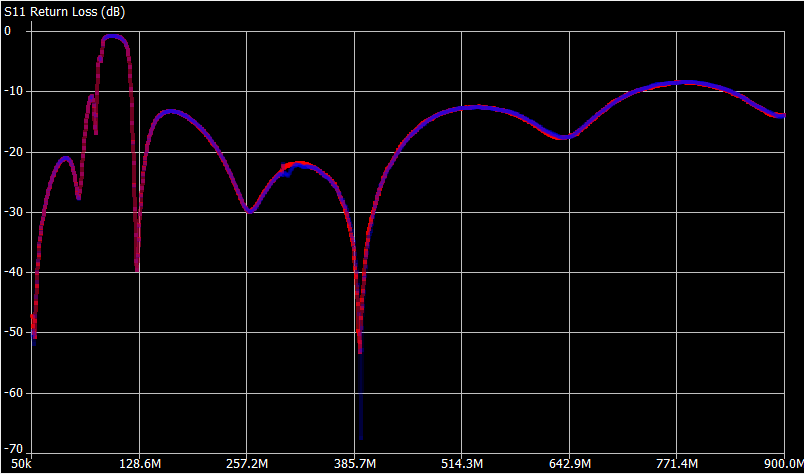
|
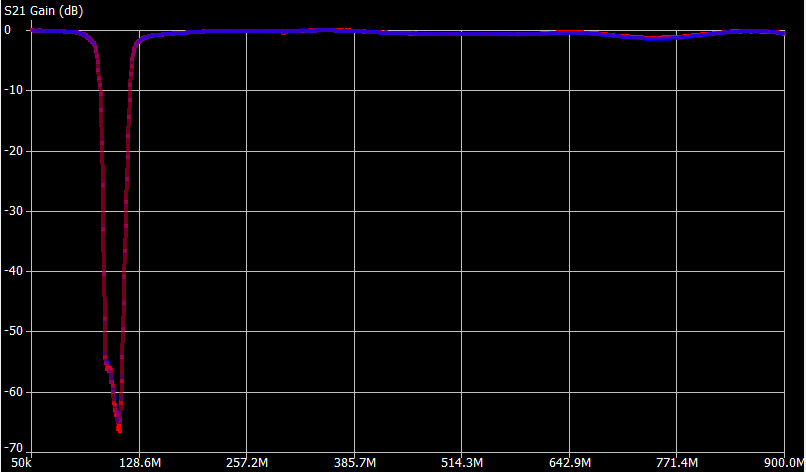
|
UPDATE: While looking into making a diode upgrade to get displayed battery level, I made the discovery that the NanoVNA designs on the market (edy555, hugen79, and the clones) are based on hugen79's updated NanoVNA-H design. Schematic/link below. Knowing this, and seeing how actively hugen79 is in making design improvements and firmware upgrades, I probably would have chosen to purchase the nicely packaged NanoVNA-H that he sells on the Alibaba website. Picture/link shown below.
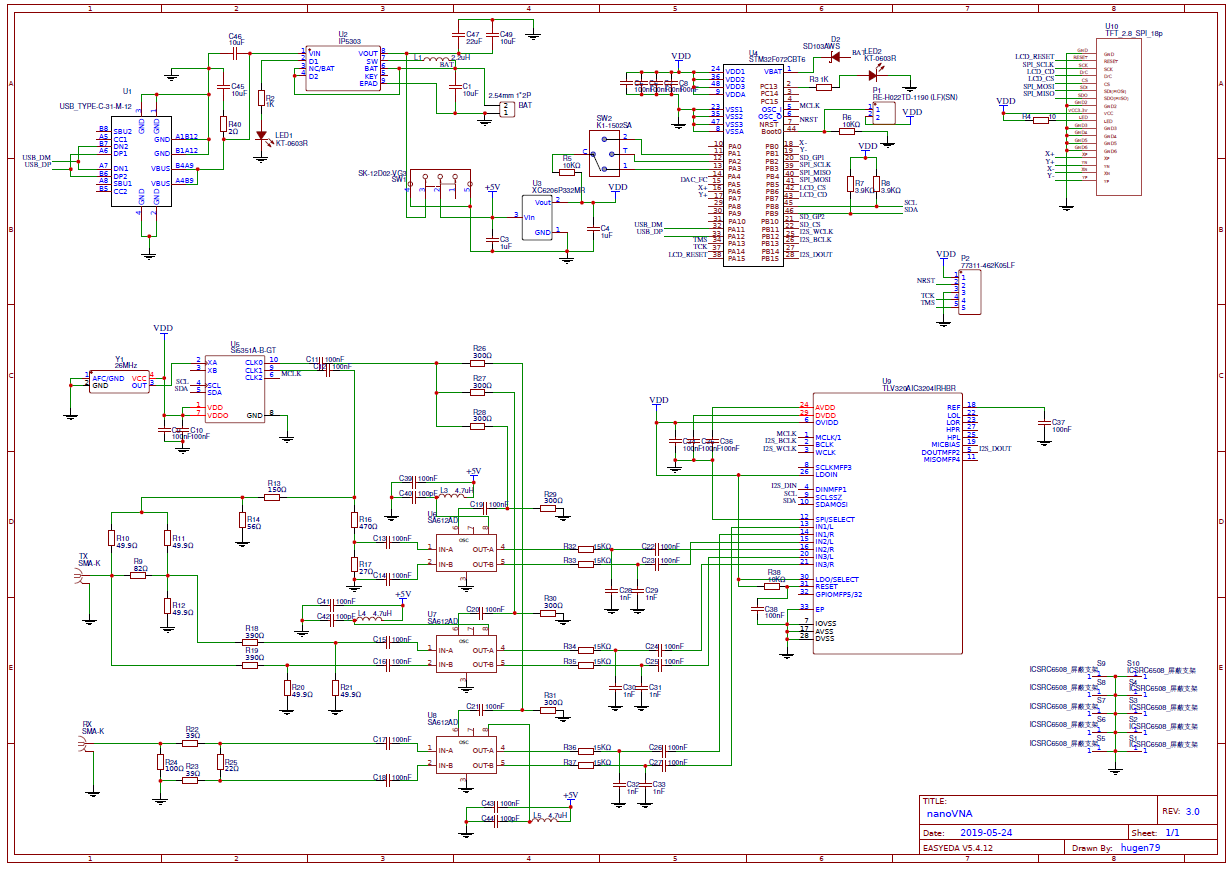

NanoVNA-Saver Overview
If you do buy a NanoVNA, you should also download the NanoVNA-Saver application. It is a multi-platform tool designed by Rune Broberg (GitHub user mihtjel) to save Touchstone files from the NanoVNA, sweep frequency spans in segments to gain more than 101 data points, and generally display and analyze the resulting data. The inclusion of the NanoVNA-Saver application takes the NanoVNA from being a cool gadget to a seriously useful tool.
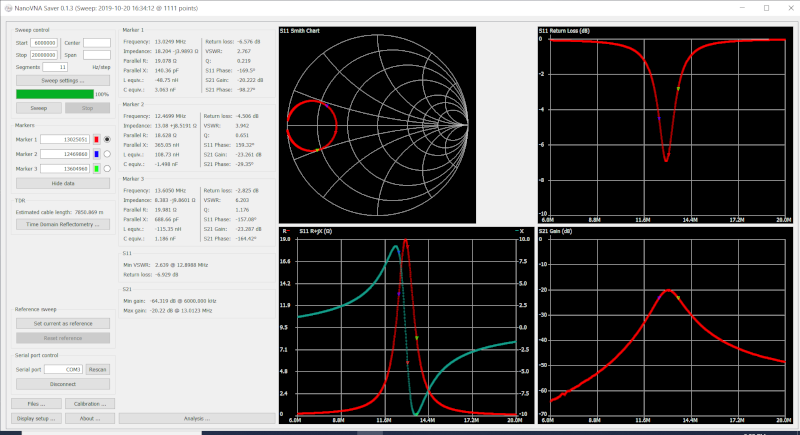
Here are some useful links for the NanoVNA-Saver application:
- A NanoVNA-Saver guide - part 3 of the Hex and Flex series.
- The GitHub page for the NanoVNA-Saver application
- the nanovna-users group where Rune and other enthusiasts support and improve the NanoVNA-Saver design.
Where to get the NanoVNA-Saver application
Rune releases Windows executables on his GitHub page. You can find the latest NanoVNA-Saver.exe release here. Just scroll down to the "Assets" section to find the executable file.
How to Upgrade the Firmware
If you are interested in upgrading the firmware in the NanoVNA I wrote a separate guide for upgrading NanoVNA firmware using a DFU file.